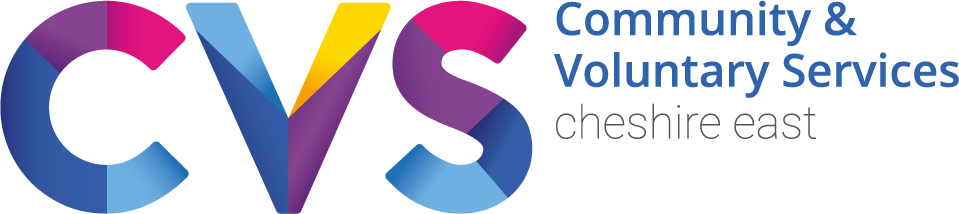Social Media Scheduling
Probably the single most useful tool you can use when running a marketing campaign or just keeping on top of your social media content in general. A real must for anyone looking to get the most out of social media.
- You can schedule your content to publish ahead of time when you might be busy with other work (appointments, meetings), on holiday, outside of business hours or otherwise not physically able to do it at the point you need to be posting.
- You can spend more time creating better content. Rather than rushing to take a photo, write a caption and upload your post in time, you can now sit there and truly think about your posts, allowing yourself to create better more engaging content.
- You can schedule an entire campaign of posts over weeks, months or years. Pre-planning and scheduling your content will free up a tremendous amount of time when running a campaign. It also allows you to review your content as a whole before its published.
- Space out your posts. Rather than posting all your content at once, social media scheduling allows you to space out your posts, ensuring that you get the highest return or engagement on your content. Your accounts remain active during periods where you might not be.
Most major social media platforms allow scheduling. But you might want to use a social media management tool to schedule across all your platforms and accounts in one place.
Some Social Media Management Tools
You can schedule posts directly within the platforms themselves, but it is more time-efficient to utilise a social media management tool and create posts across all your accounts from one centralised place.
We at CVS use Lightful (listed below), but there are many others out there you might want to try.
- Hootsuite: www.hootsuite.com - Can schedule up to 3 posts as part of the free basic package.
- Buffer: www.buffer.com - Can schedule up to 10 posts as part of the free basic package.
- Lightful: www.lightful.com - Built for the charity sector and offers unlimited scheduling as part of its free basic package.
- Planoly: https://www.planoly.com/ 30 uploads per month per account (limited to 2 accounts for the free version)
Schedule posts directly within the platform
Facebook:
On Facebook, you can only schedule posts for your groups and pages. You can’t yet schedule posts in your personal account. Follow this link for step by step guide.
Resource Cost:
Free
Supported Marketing Area:
Social Media